e:Progress App
Optimising charging, intelligently responding to energy tariffs and working towards minimising environmental impact.
Revolutionising the world of charging, e:PROGRESS is an exclusive service for Honda drivers. Utilising ground-breaking AI to create tailored Intelligent Charging plans, we enable your car to run on low cost, clean and green electricity.

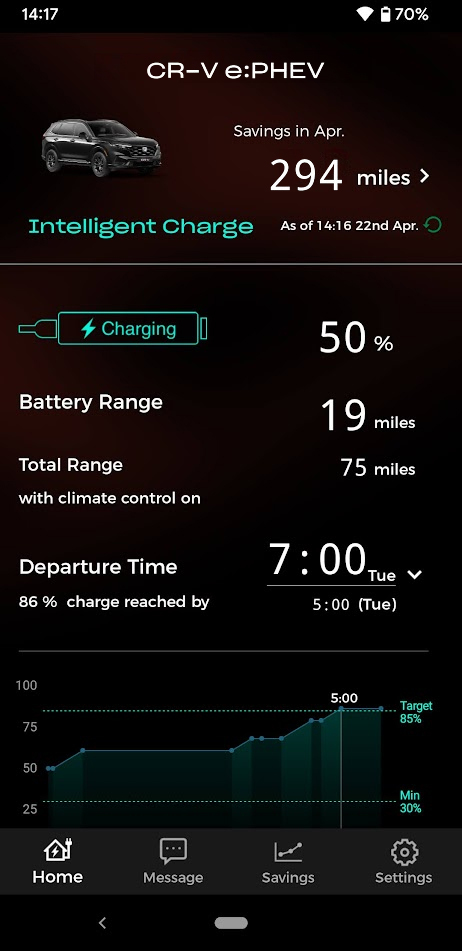
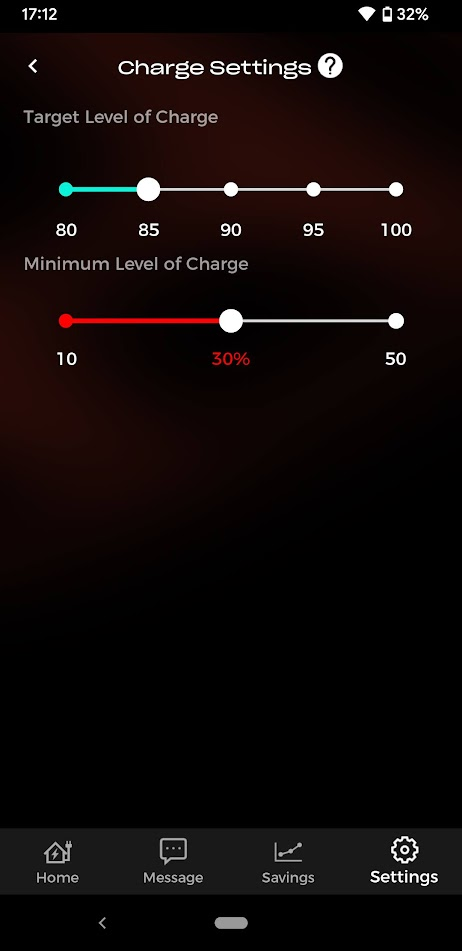
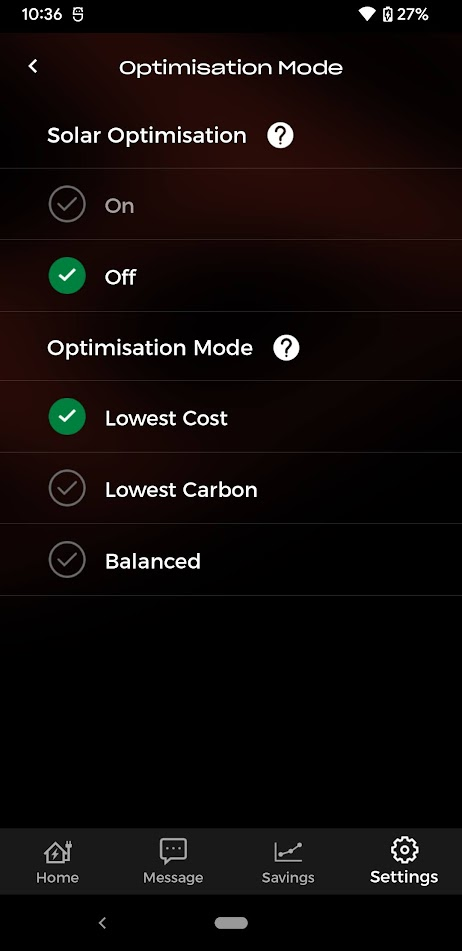

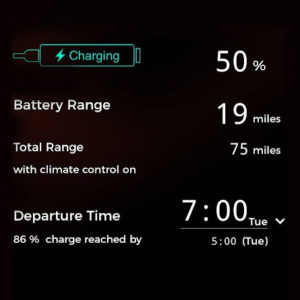
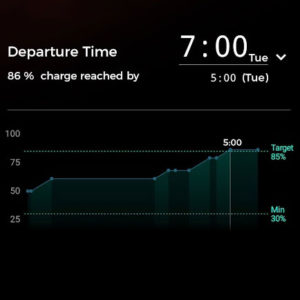

WHAT IS e:PROGRESS AND HOW DOES IT WORK?
e:PROGRESS is an intelligent and automated home charging system that is controlled through an easy-to-use smart phone app.
Simply download the app in either the App Store or Google Play Store and sign in with your MyHonda+ account.
Ensure the Core Connectivity package is enabled for your Honda, and you’ll be ready to experience the impressive benefits of e:PROGRESS.
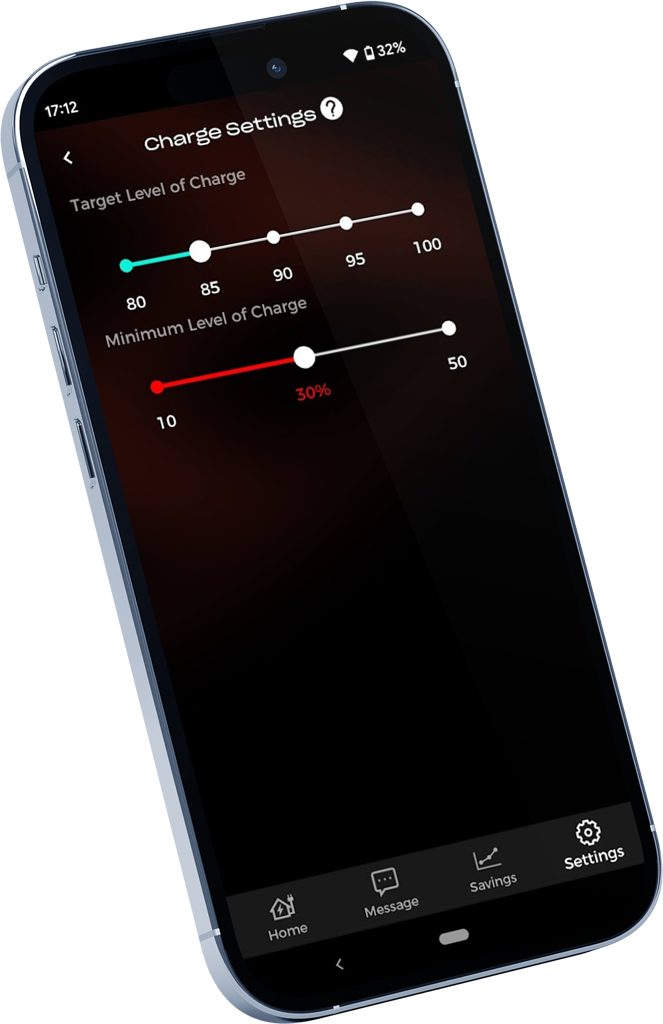
SETTING A COMFORT ZONE
By setting your minimum charge level, get peace of mind that your Honda will be ready for when you need it.
Simple to set a minimum and a maximum charge point to support the grid and your battery’s health.
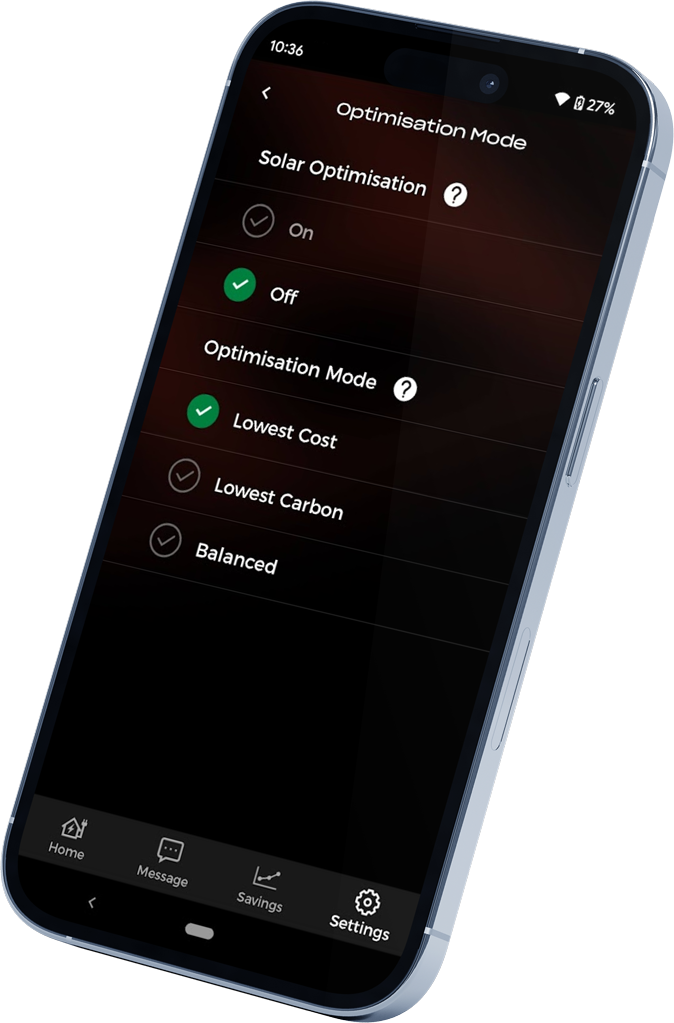
OPTIMISATION MODES
Choose to prioritise cost savings, carbon savings or ‘balanced’ for a combination of both. Simply select which ‘Optimisation mode’ you prefer in your settings, and easily update at any time.
- Cost Based on your tariff and your preferences, the Cost Optimisation mode will automatically generate the lowest cost Intelligent Charging plan for you.
- Carbon Analysing the current carbon emissions of the grid as well as your preferences, the Carbon Optimisation mode will automatically generate the lowest carbon Intelligent Charging plan.
- Balanced The Balanced Optimisation mode will automatically generate an Intelligent Charging plan that reduces both the cost and carbon emissions of charging collectively.
- Solar The Solar Optimisation mode can be used with any of the optimisation modes. Without the need for any additional hardware, this is an AI prediction-based service which uses the specification of your solar system and your location, to predict the output of your solar panels. Your cost, carbon, or balanced Intelligent Charging plan will therefore automatically account for your predicted solar output.
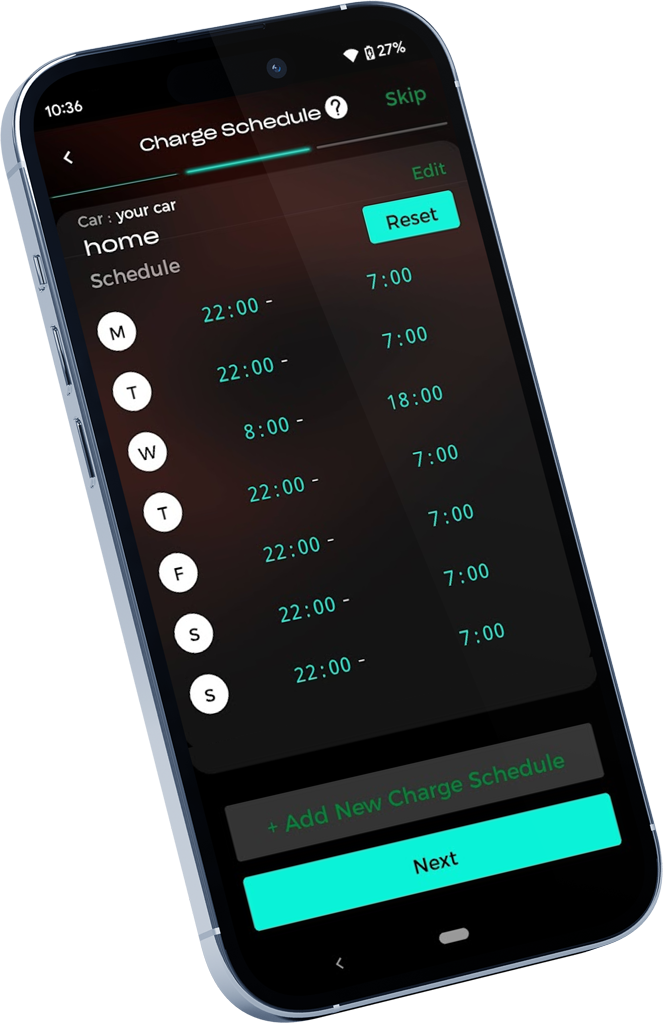
CHARGING SCHEDULES
Life can either follow a routine or be a little unpredictable, which is why e:PROGRESS works to ensure your Honda EV or plug-in is always ready for you, even at short notice.
With the ability to schedule charging to cater for your regular routine, the app also allows you to activate the ‘Charge Now’ mode for when you need a top up unexpectedly.
- Scheduled charging Finds the cheapest and greenest time to charge, ensuring your Honda is only charged during optimum times.
- ‘Set and forget’ You don’t need to remember to manually schedule your charger at off-peak times, just plug it in and leave the rest to e:PROGRESS.
e:PROGRESS Charging Plans
e:PROGRESS plans your charging for you so that your vehicle will be charged when required and to the level that you need it. By automatically generating an Intelligent Charging plan based on your tariff, your required level of charge, and your optimisation mode, you can feel safe in the knowledge that e:PROGRESS is delivering the maximum savings for you at the best times of day.
- Cost optimisation
- Carbon optimisation
- Solar optimisation
Intelligent Charging
When intelligence is combined with the Agile Octopus tariff, the e:PROGRESS intelligent charging subscription can charge your car with low-cost electricity, with possible savings of up to £2,034 a year*.
*The savings shown are for the period 1st January to 31st December 2023 in the South region comparing the OFGEM Standard Variable Rate, dual rate and Agile Octopus tariff using the e:PROGRESS scheduling service. Household savings are calculated using the standard Profile Class 01 – Domestic Unrestricted Household Consumption Profile which is provided as Market Domain Data by Elexon and is used by Suppliers, Supplier Agents and Licensed Distribution System Operators in the retail electricity market. Standing charge is included. Vehicle savings are calculated using AER (All Electric Range) annual mileage, a fixed charging power of 6.6 kW, and official EV efficiency figures. The vehicle is assumed to be connected between 00:00 and 08:00. Past performance does not guarantee future results and your savings will differ based on your household consumption, vehicle usage, driving style, and location.
e:Progress App FAQs
See our FAQs below for answers to some common questions customers ask about using the e:PROGRESS app.
Your first year is free! Thereafter, you’ll be charged £75 per year to benefit from Intelligent Charging.
We have calculated that Honda drivers can save up to £2,034 per year by using e:PROGRESS. These savings are based on an average household energy consumption of 4200 kWh per year plus the energy consumed by a Honda e travelling 8,000 miles per year (22 miles per day) with an efficiency of 4 miles/kWh, or 2000 kWh. The monetary savings are calculated by comparing the cost of this energy when powered by Agile Octopus against a standard flat tariff with a rate of 17.4p/kWh and a standing charge of 25p/day. Tariff pricing for Agile Octopus is based on the past 12 months’ data (up to June 2021) for the London area. Vehicle charging costs are based on e:PROGRESS intelligent charging selecting the half-hourly periods with the lowest prices on the Agile Octopus tariff between 6pm and 6am each day. The vehicle charging rate is fixed at 6.6kW/h. Your savings will differ based on your household consumption, vehicle usage, driving style, and location.




